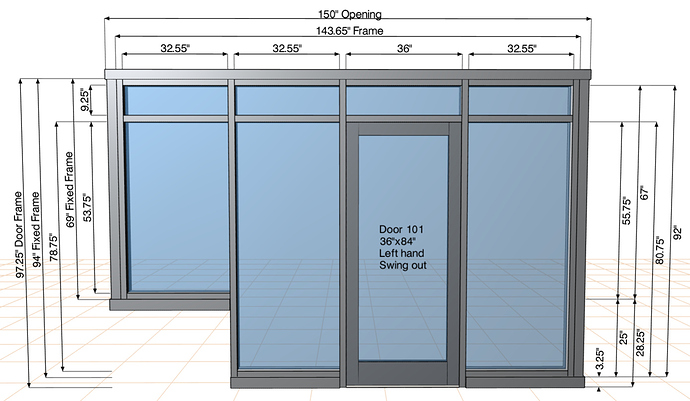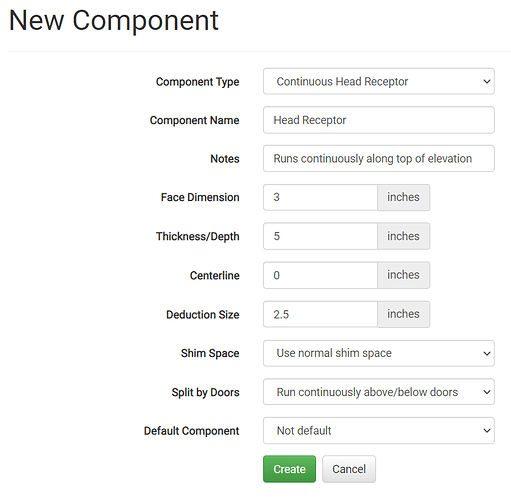We’ve released a new feature with support for receptor components on all sides of the elevation (top, bottom, left, and right sides). This will let us better support systems like top and bottom captured glass, railings, and showers.
The components are shown in the elevation drawing similar to all framing components. You can click on each receptor to open it’s properties and select a different receptor component.
Each receptor component can be configured to have the following properties:
- Face Dimension
- Thickness/Depth
- Centerline - How far forward or backward the center of the component should be drawn.
- Deduction Size - The receptor deduction size of the component in inches. This is the distance between the shim space and the framing or glass components.
- Shim Space - The receptor can be shimmed as usual, or you may choose not to use a shim space for this receptor.
- Split by Doors - The receptor can be cut around a door frame, or can run continuously above or below the door frame. This only applies to continuous top & bottom receptors.
If no receptor is defined or selected for a side, then it will default to the receptor deduction that is defined for the product system.
We will be updating the system configurations over time to define the receptor components. Not all systems have receptors, but comment below if there are specific systems you’d like to see with receptors.
Let us know what you think!